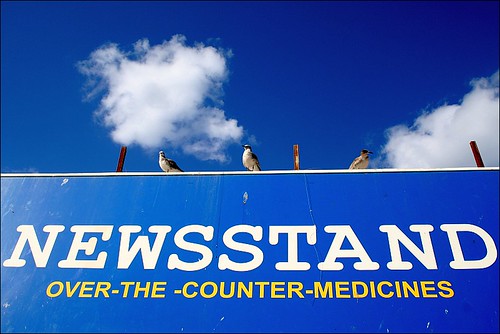Have a Mac? If so, check out Barb Dybwad’s article “10 Fabulous Free Social Apps for Mac” on Mashable. Barb writes, “In this post we’ll take a look at 10 gratis programs for connecting to your social world via OS X. From file sharing to instant messaging, from Twitter ( ) to social television, there is very likely something on this list for you.”
) to social television, there is very likely something on this list for you.”

![]() photo credit: mark sebastian
photo credit: mark sebastian
Here’s an abbreviated breakdown of the top 10 applications from Barb’s article:
- Dropbox. “Looking for a dead easy way to share even large files with people quickly? Check out Dropbox (
 ), a great utility app for the Mac (it actually runs on Windows and Linux (
), a great utility app for the Mac (it actually runs on Windows and Linux ( ) as well) that essentially gives you 2 free GB of unrestricted cloud file storage.”
) as well) that essentially gives you 2 free GB of unrestricted cloud file storage.” - Skitch. “We really can’t rave enough about Skitch (
 ) (we recently profiled it in our fun image generators list). Part screen capture tool, part easy doodling app, Skitch is also a dead simple way to quickly share screencaps, images and illustrations with others.”
) (we recently profiled it in our fun image generators list). Part screen capture tool, part easy doodling app, Skitch is also a dead simple way to quickly share screencaps, images and illustrations with others.” - Tweetdeck. In an informal survey I conducted on LinkedIn back in March, Tweetdeck won hands down as the favorite Twitter client. Enough said.
- Gruml. “Gruml is a desktop application that synchronizes with Google Reader (
 ) for feed reading and brings many of the social features of gReader along with it.” Gotta check this one out.
) for feed reading and brings many of the social features of gReader along with it.” Gotta check this one out. - NewNewsWire. “If you don’t already use Google Reader and are looking for a good desktop RSS and Atom client for the Mac, check out NetNewsWire.”
- Flock. Flock is a social web browser that Mashable recently reviewed here.
- Adium. “If you use more than one instant messaging service regularly, you’re going to want a chat client that can support multiple protocols and accounts seamlessly. Not only does Adium (
 ) deliver that, but its default sound when your contacts log in or out or send you a message is a quacking duck.”
) deliver that, but its default sound when your contacts log in or out or send you a message is a quacking duck.” - Boxee. This one sounds great, “Boxee is basically a socially-enabled media center for your Mac, allowing you to browse both your personal media collection as well as your favorite online video services in one convenient and easy to use interface. It’s designed to give you a great experience for internet content on your television screen, and works with the Apple Remote control that ships with a number of Mac models (and is available for purchase separately).”
- Hulu desktop. “If you’re a television and/or movie buff with a penchant for streaming content, the desktop app offers a nice fullscreen viewing experience as well as support for operation via the standard Apple Remote.”
- Skype. “Skype (
 ) is one of the leading voice over IP (VoIP) services on the web, and you can use it to make free voice calls between any two computers running the software. For an astonishingly small amount of money you can do a lot of other cool things with Skype too, like send text messages from your computer, get low-cost international calling to landlines around the world, forward calls to your cellphone, get a “Skype In” number your friends can use to make a local call to you from regular phones, get voicemail services and more.”
) is one of the leading voice over IP (VoIP) services on the web, and you can use it to make free voice calls between any two computers running the software. For an astonishingly small amount of money you can do a lot of other cool things with Skype too, like send text messages from your computer, get low-cost international calling to landlines around the world, forward calls to your cellphone, get a “Skype In” number your friends can use to make a local call to you from regular phones, get voicemail services and more.”
What other free social applications for Mac do you like? What’s missing from this list?