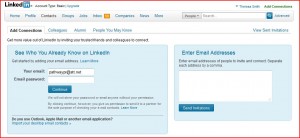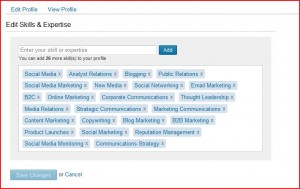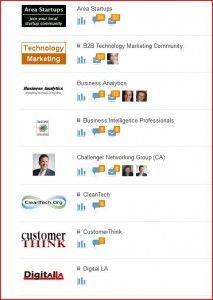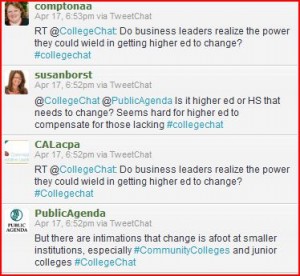Flattening of Higher Education on #CollegeChat October 18
Mark Greenfield, a noted higher education web communications expert and speaker, will discuss how higher education is being flattened and what that will mean for the future of education during #CollegeChat on October 18, 2011 at 9 pm Eastern.
According to Greenfield, “Our system of higher education is based on a model that is centuries old. It was built for a world that no longer exists. Change is coming and faster than you think.” During #CollegeChat, Greenfield will discuss with attendees what the “flattening of higher education” will mean including:
- What the similarities are between the flattening of the business world and the coming flattening of higher education
- Whether higher education has already reached the tipping point
- How will stealth fighter parents replace helicopter parents and how will these parents impact higher education
- How are the explosion of higher education competitors accelerating the flattening of higher education
- Why is higher education ripe for the unbundling of services and activities
- What does the future hold for higher education
Mark Greenfield is a highly regarded, influential member of the higher education web community. He is an experienced consultant and an award winning speaker who is known for his thoughtful vision of the future of the web and technology on college campuses. He is very active in the web community serving on numerous boards and committees as well as being the owner and driving force behind the uwebd social network, an active community of over 3,500 higher ed web professionals from across the world.
About #CollegeChat
#CollegeChat is a live bi-monthly conversation intended for teens, college students, parents, and higher education experts on Twitter. #CollegeChat takes place on the first and third Tuesday of the month at 6 p.m. PDT/ 9 p.m. EDT. Questions for each #CollegeChat edition can be sent to Theresa Smith, the moderator of #CollegeChat via http://Twitter.com/collegechat , by entering questions online on the CollegeChat Facebook page at http://ht.ly/1XIqV , or by email. More detailed information about signing up for Twitter and participating in #Collegechat can be found at http://pathwaypr.com/how-to-participate-in-a-twitter-chat .CollegeChat can also be found on Twitter at http://Twitter.com/collegechat .
The Khan Academy: Educating the World in 12 Minutes via Bill Gates
Listen to Bill Gates talk about the Khan Academy, a fantastic online resource with more than 2200 free tutorials. The tutorials cover everything from “arithmetic to physics, finance, and history”.
Check out the library of information and tutorials .
How To Set Up Google Reader
Two questions I have been asked about a lot in the last six months are what is RSS, Real Simple Syndication, and how do you use it to track the web sites that you read must frequently. The Business Insider recently tackled this in their “How To Use Google Reader.” The how to article follows. Enjoy.
Martin Zwilling: The Best Entrepreneurs Share These Traits
If you don’t know who Martin Zwilling is and are either interested in starting a business or have a startup in progress, you should be following Martin either on his blog, Startup Professional Musings, or on Twitter. Martin is a veteran startup mentor, executive, blogger, author, tech professional, and angel investor. Today he wrote the following excellent post for The Business Insider :
Next #CollegeChat: How to Plan an Effective and Economical College Visit

![]() photo credit: Vironevaeh
photo credit: Vironevaeh
Z. Kelly Queijo, founder of Smart College Visit, Inc. and publisher of SmartCollegeVisit.com, will discuss how to plan an effective and economical college visit for college bound high school students on the March 15, 2011 #CollegeChat on Twitter at 9 p.m. Eastern.
During #CollegeChat, Queijo (http://twitter.com/#!/collegevisit) will discuss with attendees:
- When should high school students ideally begin their college visits
- When is the best time to visit a college
- Where can parents find the best deals on travel for college visits
- How do you go beyond the official college tour
- What is the 2-2-2 rule and why is it important
- Are overnight visits on campus just for accepted students and how do you arrange
- If the school you want to visit is too expensive to travel to what other options do you have to “visit”
- How much credibility should you give the “official college led tour”
Queijo is a working-writer-turned-entrepreneur, recovering helicopter parent, and higher-ed marketing and public relations professional. She has taken her 16 years of experience working in, or with, college and universities and focused her attention on helping families navigate the fascinating journey of the college-bound. Queijo is also the host of #CampusChat, a Twitter chat on all things college: campus visits, college admissions and college life.
About #CollegeChat
#CollegeChat is a live bi-monthly conversation intended for teens, college students, parents, and higher education experts on Twitter. #CollegeChat takes place on the first and third Tuesday of the month at 6 p.m. Pacific/ 9 p.m. Eastern. Questions for each #CollegeChat edition can be sent to Theresa Smith, the moderator of #CollegeChat via http://Twitter.com/collegechat , by entering questions online on the CollegeChat Facebook page at http://ht.ly/1XIqV , or by email. More detailed information about signing up for Twitter and participating in #Collegechat can be found at http://pathwaypr.com/how-to-participate-in-a-twitter-chat .CollegeChat can also be found on Twitter at http://Twitter.com/collegechat .
College-to-Career Expert to Discuss on #CollegeChat: How to Find and Get the Right Internships
Emily Bennington, Founder of Professional Studio 365 and author of Effective Immediately: How to Fit In, Stand Out, and Move Up at Your First Real Job, will discuss what college students need to do to find the right internships and stand out during #CollegeChat on Twitter on February 15, 2011 at 9 p.m. Eastern.
During #CollegeChat, Bennington (http://twitter.com/emilybennington) will discuss with attendees:
- How to land your dream internship
- Are internships for college students only
- How to identify target internships
- What resources are available
- How to tell if internship is “legitimate”
- Should you take a paid or unpaid internship
- How to outshine other applicants
- How to stand out as an intern
Emily is a frequent speaker to students on the topic of career success and provides professionalism and onboard training to new grads and their employers.She has been featured on CNN and ABC News, and has been quoted in publications such as The Wall Street Journal, New York Post, US News and World Report, Yahoo Jobs, and the Washington Post Express. She is also a contributing writer for Monster.com and a featured blogger for The Huffington Post. Emily is dedicated to giving young professionals the resources needed to achieve their highest potential, and she is particularly passionate about volunteerism as a means of leadership development and advancing the skills of young women in the workplace.
About #CollegeChat
#CollegeChat is a live bi-monthly conversation intended for teens, college students, parents, and higher education experts on Twitter. #CollegeChat takes place on the first and third Tuesday of the month at 6 p.m. Pacific/ 9 p.m. Eastern. Questions for each #CollegeChat edition can be sent to Theresa Smith, the moderator of #CollegeChat via http://Twitter.com/collegechat , by entering questions online on the CollegeChat Facebook page at http://ht.ly/1XIqV , or by email. More detailed information about signing up for Twitter and participating in #Collegechat can be found at http://pathwaypr.com/how-to-participate-in-a-twitter-chat .CollegeChat can also be found on Twitter at http://Twitter.com/collegechat .