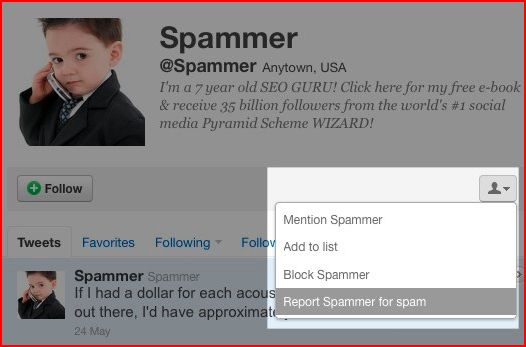How to Build a Powerful LinkedIn Presence
16 Ways to Build a Powerful Business Presence on LinkedIn
Today there are 175 million users on LinkedIn and chances are you may already be a member but are not using it to its full potential. Of the top three social networks –Facebook, Twitter and LinkedIn—only LinkedIn concentrates on connecting business professionals. According to LinkedIn, members did nearly 4.2 billion professionally-oriented searches on the platform in 2011 and are on pace to surpass 5.3 billion in 2012; its corporate hiring solutions are used by 82 of the Fortune 100 companies; and more than 2 million companies have LinkedIn Company Pages.
LinkedIn isn’t just a powerful job search tool; it is also a great tool for business development, competitive research and analysis, and networking through its one million groups. Here are 16 tips to use LinkedIn effectively.
- Sign up and complete your LinkedIn profile. If you are not yet on LinkedIn, sign up and fill out your profile. Make sure to fill it out completely and also add a picture of yourself. A complete profile makes it easier for potential partners, customers and prospective employers to find you.
- Don’t neglect your headshot. Although it may not seem a big deal to you, if your ultimate goal is to use LinkedIn to network a profile with a LinkedIn photo is “seven times more likely to be viewed” according to Nicole Williams, LinkedIn’s Connection Director. Make sure it’s a flattering head shot and only includes you.
- Search for and add your business connections. Many people never make it to this step and unfortunately nothing looks worse than a bare profile with few contacts. To speed the process of adding connections, you can select “Add Connections” and LinkedIn can send out invitations to those you correspond with through email or you can enter the email addresses of your contacts.
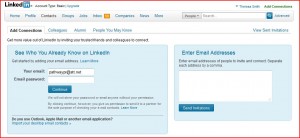
- Decide on your strategy for making new connections. One school of thought is to only connect with people that you actually know while another school of thought is to connect with everyone who asks to connect. My opinion is somewhere in between. I accept invitations to connect only if the person requesting to connect is someone that isn’t just blindly sending me an invite, makes sense for me to connect with and has a legitimate profile. After all, you need to make sure as best you can you are protecting yourself and your contacts from spammers.
- Make sure to add some recommendations from others once your profile is complete. The easiest way to get a recommendation is to give a recommendation. Search your contacts for those you want a recommendation from and give them one first. On LinkedIn the recommendations you receive really set you apart from others and make you appear more credible. Make sure you get at least three recommendations. Many jobs advertised on LinkedIn require applicants to have at least three recommendations in order to be reviewed.
- List your skills and expertise. This is a fairly new feature from LinkedIn but it makes your profile so much more searchable. Look though your resume and perhaps the skills required for your dream job –that you of course possess—and list them here.
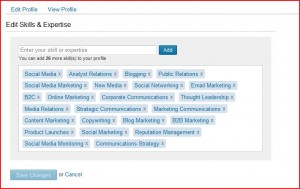
- Customize your LinkedIn URL. LinkedIn assigns each profile a URL with a bunch of numbers and texts in it. To get a clean URL you can customize it for your public profile which will help Google bring you up more quickly in a search. Go to “Profile” page and then select “Edit” next to “Public Profile.” Select the URL you want.
- Delete an unwanted connection. It happens. Deleting a contact you no longer want is pretty straight forward and best of all they will not be notified. Once you are logged into your profile select “Contacts” and on the far right you have two options: “Add Connections” and “Remove Connections”. Click “Remove Connections” and then check the box of the contact you want to drop, click OK and it is done.
- Activate your blog from LinkedIn. If you have a blog and are taking the time to keep it updated make sure to publicize it through LinkedIn. By adding a widget from LinkedIn for your blog –both WordPress and Bloglink are supported– you can automatically display your latest posts. Your business blog is a great way to show your connections and prospects that you are in expert in your field.
- Don’t forget to showcase your favorite presentations. In addition to sharing your blog posts, the Slideshare app allows you to add your favorite presentations to LinkedIn. This is another great opportunity to showcase your expertise to the world.
- Hide your status updates from prying eyes. If you are looking for a job while still employed, you may not want to let all your connections know each time you make a new contact. You can fly under the radar by clicking “Settings” underneath your name on the right side of the screen. Next select “Turn on/off your activity broadcasts” and uncheck the box and don’t forget to “save changes.” When you’re ready for everyone to see your updates again make sure to reverse the process.
- Start sleuthing by making yourself anonymous. If you want to do some serious undercover work on LinkedIn and don’t want the people you are researching to know you have been digging around, you can go into stealth mode by switching your profile to anonymous. Simply go to Settings>Privacy Controls>Select what others can see when you’ve viewed their profile. Now, select one of the following three options: your name and headline; an anonymous profile with some characteristics including industry and title or being totally anonymous. Just remember when you are done “researching” to revert back to your name and profile.

- Make use of your personal updates. Have something to share with your connections like news about your company or something you would like to promote to your connections? Add it to the update box along with a link. This is then automatically shared to all your connections. In the event a connections.
- Make sure to create a “Business” page. The LinkedIn business page is a good way to publicize your business to your LinkedIn connections.
- Join groups on LinkedIn. By joining groups on LinkedIn in your industry you can meet others in your field and potentially add them as contacts as well. Also see if your alumni group is there as well. LinkedIn lets you join up to 50 groups.
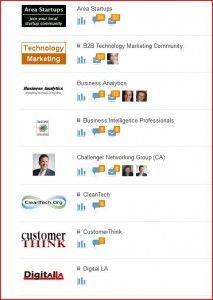
- Make use of your personal updates. Have something to share with your connections like news about your company or something you would like to promote to your connections? Add it to the update box along with a link. This is then automatically shared to all your connections. In the event a connection comments on your post or likes it, your post is then shared among their connections.
What are your favorite LinkedIn tips?
Social Networking Sites Breakdown: Whose Using Which Network

Infographic by- GO-Gulf.com Web Design Company
Build Your Network and Influence through Twitter Chats
If you have been here before you probably know that I am a very enthusiastic participant on Twitter. So enthusiastic in fact that twice a month I moderate #CollegeChat on Twitter. Recently, Up and Running asked me to write “How can Twitter chat help your business?” to help guide startups and small businesses on how to participate in Twitter chats to help build influence and enhance engagement in your targeted market. You can read the entire post at Up and Running. An excerpt follows below.
One of the best ways for small businesses to build their networks and increase their influence is by participating in Twitter Chats. Twitter chats are Twitter based conversations that anyone can participate in and are kept on track through the use of a #hashtag, a topic with a hash symbol (“#”) at the start to identify it. There are currently more than 600 ongoing Twitter Chats, ranging from weekly to monthly discussions on a wide variety of topics. You can review an exhaustive list of ongoing chats maintained at the Twitter Chat Schedule.
Participating in a Twitter chat is a great way to network and interact with other people who may also share your professional and personal passions. It is also a great way to introduce yourself and your business to key influencers whom you want to connect with.
Be Strategic
Look for a chat where you can bring value to the conversation. For example, I moderate #CollegeChat twice a month on Tuesday evenings. Most of the chats I moderate are in question and answer format and include an “expert” guest on a particular topic. The majority of guests I first met by their attending and participating in #CollegeChat. My guests have included professors, authors, independent higher education experts and business owners targeting the higher education market.
With hundreds of ongoing Twitter chats, you should be able to find a number of chats that are ideal for both networking and for your business. Perhaps you have developed a business tool, application or book that you are targeting to business to business marketers? Then you might want to check out #B2Bchat. A recent #B2Bchat focused on “Facebook for B2B -The Times They Are a-Changin’.
Expand your Knowledge
Also consider joining in Twitter chats just to expand your knowledge. Have you been considering adding a blog to your website but really don’t know where to start? Consider checking out #Blogchat on Sunday evenings to get fresh ideas from blogging experts. Recently Brian Solis, a thought leader in new media and a best-selling author, was a guest for #Blogchat and discussed with attendees how to use blogs as tools to build influence.
Do you need some new ideas for your start-up or small business? #Smallbizchat is a great chat for small businesses since its focus is on helping small businesses to succeed as they start to grow. Recently on #Smallbizchat, Dina Dwyer-Owen, a certified franchise executive with more than 30 years of industry experience and a recent guest on the television program “Undercover Boss”, shared with attendees “How to Live Rich in Your Small Business”. #Smallbizchat is hosted weekly by Melinda Emerson, a noted small business expert, coach and author.
How to Participate
In order to participate in a Twitter chat, attendees will need to have a Twitter account. To sign up for a Twitter account, go to http:// twitter.com. Once you have your Twitter account, you are ready to go.
There are a number of formats to use to follow a Twitter chat but the easiest way I have found to participate is by using TweetChat, a platform designed to make “Twitter chats” run easily.
Don’t be a Bystander
In order to get the most out of any Twitter chat is to make sure you join in. Most moderators ask attendees to go ahead and introduce themselves. Your introduction is a great way to begin meeting others.
By joining in a chat you are not only sharing your ideas with the attendees but also with the attendees’ followers. Don’t be surprised if you pick up a number of new followers after the chat based on comments and interactions you had during the chat. Every time you write a tweet that is then re-tweeted – quoted or rebroadcast by other attendees – your tweet is not only repeated across the chat but also to the followers of the person who re-tweeted you, thereby expanding your reach exponentially.
And, the best parts about participating in Twitter chats are the people you meet and the network you build.
The Power of Twitter for Universities
Today’s post is from Sarah Fudin who currently works in community relations for the University of Southern California’s Master of Arts in Teaching program, which provides aspiring teachers the opportunity to earn a teaching degree and teacher certification online. Outside of work Sarah enjoys running, reading and Pinkberry frozen yogurt.
 As Twitter has grown rapidly in global popularity, it has also become an integral part of how universities build their brand and form a community with students, alumni and the public. If your university does not yet use Twitter, breaking into this revolutionary area of public relations will be fun and exciting. If you already represent your university using Twitter, you may find some illuminating tips here about to how to better engage your community.
As Twitter has grown rapidly in global popularity, it has also become an integral part of how universities build their brand and form a community with students, alumni and the public. If your university does not yet use Twitter, breaking into this revolutionary area of public relations will be fun and exciting. If you already represent your university using Twitter, you may find some illuminating tips here about to how to better engage your community.
What is Twitter For?
It sounds silly, but one of the major obstacles facing new Twitter users is understanding exactly what this social network does best. Twitter is not designed for distributing marketing, advertising or news media to a silent audience; websites, newsletters, print and television media already give you plenty of outlets for that purpose. Twitter is unique in the way it allows you to engage a large community in dynamic, fast-paced and surprisingly personal conversations. That means listening to and responding to individuals, as well as tweeting links and comments of interest to your university’s community.
Listen In
Twitter is all about conversations, and that means listening as well as tweeting. While many Twitter users have the impulse to only follow those users whose tweets they really want to read, this is not a good strategy for building community engagement. Instead, follow everyone who follows you. This will let them know you are interested in what your followers have to say, and it will also allow your followers to respond to your tweets with direct messages. In addition to reading and responding to the tweets of others in your community, it is a good idea to frequently search for your university’s name in the Twitterverse to see what other users are saying.
Diversify
One account named after your university can provide a central hub for engaging broadly with your community, but it is also a good idea to have separate accounts for various academic departments, athletic teams, the alumni network, university news and so on. Giving users options about which particular aspects of university life they want to follow will result in a higher level of engagement overall. Once you have created the accounts, make sure that you use each one for a distinct, clearly defined purpose. For instance @UNC_Basketball posts score reports and highlights from critical moments from the school’s basketball games, while @MBAatUNC posts links of particular interest to students in UNC’s online MBA program.
Get Personal
While online communication can sometimes feel distant and impersonal, the voices that get the most attention on Twitter are undeniably human. Write as an individual as well as a professional representative of your university. Strive to show the community that you listen to them, and that you recognize and respond to the tweets of individuals. The University of Southern California’s Master of Arts in Teaching feed, @USCTeacher, constantly poses questions about teacher education, links to student blogs and articles, and promptly replies to comments. These kinds of personal touches harness the power of Twitter in a way that traditional media never allowed.
Do Not Overtweet
Twitter has a strict limit of 140 characters per Tweet and imposing this unique constraint on users has made it one of the most popular social networks in the world. In keeping with this spirit of brevity, it is wise to limit your daily tweets as well. Consistent thoughtful use of the network will bring rewards. Tweet too often and you risk cluttering up your followers’ home feeds. As a rule of thumb, three to five tweets a day is a sufficient level of activity to gradually build community engagement.
Sources:
http://doteduguru.com/id4800-university-twitter-accounts-spring-cleaning.html
http://www.universitybusiness.com/article/10-twitter-tips-higher-education
http://patrickpowers.net/2010/10/ten-university-twitter-accounts-worth-learning-from/
http://doteduguru.com/id2251-twitter-potential-universities.html
http://velositor.com/2012/02/17/brief-us-twitter-study-online-mobile-and-demographic-findings/
State of the Social Management Systems
LinkedIn’s Powerful Share Button
Still unsure about the power of “sharing” on LinkedIn? Maybe this article from the Business Insider will change your mind.
Spamming: Bad Twitter Advice
Recently while conducting research on behalf of a financial services company I work with I was quite surprised to see that several of its well known competitors are Twitter spammers. These companies, who are in the commercial lending business, are mass following other accounts only to then unfollow these companies once they have artificially inflated their followers. According to Twitter the practice of “aggressive following behavior“, once reported, will be investigated by Twitter for further action including losing your account.
How do I know they are Twitter spammers? Just by looking at the number of companies they follow versus the number that follow them back. Once a Spammer is followed back, they often then drop the company from the list they follow in order to artificially pump up their numbers. In addition, I can also tell they are spammers because they have published very few tweets, but most telling and should be most embarrassing to them, the lists these companies are on. The companies are on very few lists and the majority of lists included titles including the words “Twitter Spammers.”
Is that the kind of influence they are really trying to achieve? Does their CEO realize the damage their “Twitter team” is doing to their brand? Or is the CEO oblivious which says even more about the company. But perhaps most importantly, is this the kind of company you want to borrow from for your business? Do you want to trust this company to safeguard your financial documents and reputation when they are so careless about their own?
Young Gen Y Doesn’t Want to Be Friends

![]() photo credit: Pink Sherbet Photography
photo credit: Pink Sherbet Photography
Brands flocking to Facebook in order to connect with young consumers got some bad news last week from Forrester Research. According to a new report authored by Jacqueline Anderson, Forrester’s Consumer Insights Analyst, a mere 6 percent of 12 to 17 year olds wants to be friends with a brand on Facebook. The percentage increases to 12 percent of 18 to 24 year olds wanting to be friends with a brand.
According to Anderson, “Many brands are looking to social media as a strong digital channel to communicate with these consumers. But research shows that it is important to consider more than just consumers’ propensity to use a specific channel. Almost half of 12 to 17 year olds don’t think brands should have a presence using social tools at all.”
There is a silver lining for brands. Although young Gen Y’ers may not want to be friends, 74 percent of them are using “social networks to talk about products with friends and make recommendations.” Are you listening to them?
The Social Breakup: Why Consumers Unsubscribe

![]() photo credit: WTL photos
photo credit: WTL photos
How often should you be emailing your customers or potential customers? How many tweets can you send out each day? How many is too many? How much contact is too much on Facebook? In order to find out why consumers terminate their relationships with Brands through Email, Facebook, and Twitter, Exact Target, a global Software as a Service (SaaS) provider, surveyed more than 1500 consumers and came up with a number of key findings that they reported today in “The Social Break-Up”.
Email Key Findings:
- 95% of US Online Consumers use email
- 91% have unsubscribed to a company email
- 18% never open email from companies
- 17% of subscribers will delete or ignore email instead of unsubscribing or hitting the spam button
- 49% unsubscribe because the content is boring or repetitive
Facebook Key Findings:
- 73% of US online consumers have a Facebook profile
- 65% of US online consumers are active on Facebook
- 64% of Facebook users are “Fans” of a company
- 51% of Facebook Fans of a company rarely or never visit a company’s page after liking them
- 44% of Facebook Fans unlike a company because they post to frequently
Twitter Key Findings
- 17% of US consumers have a Twitter account
- 9% of US consumers who have created a Twitter account are active
- 41% of consumers who have followed a company have stopped following them later
- Twitter users are less likely to unfollow a brand compared to Facebook or email users (41% for Twitter, 55% for Facebook, and 91% for email)
The question is, why have you unsubscribed to a Brand?