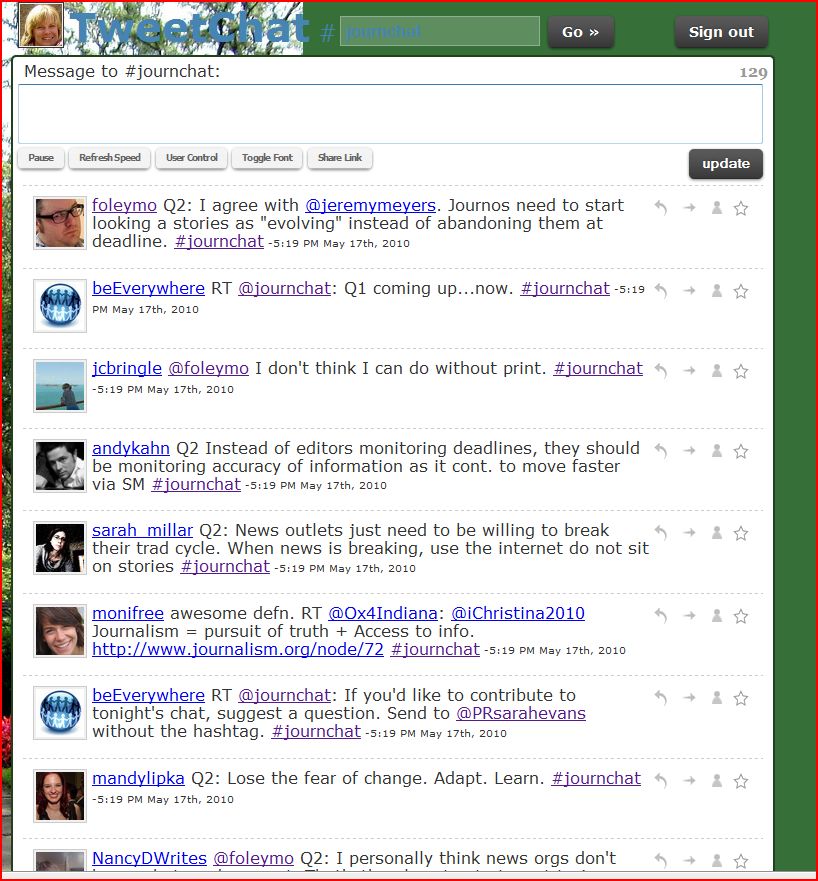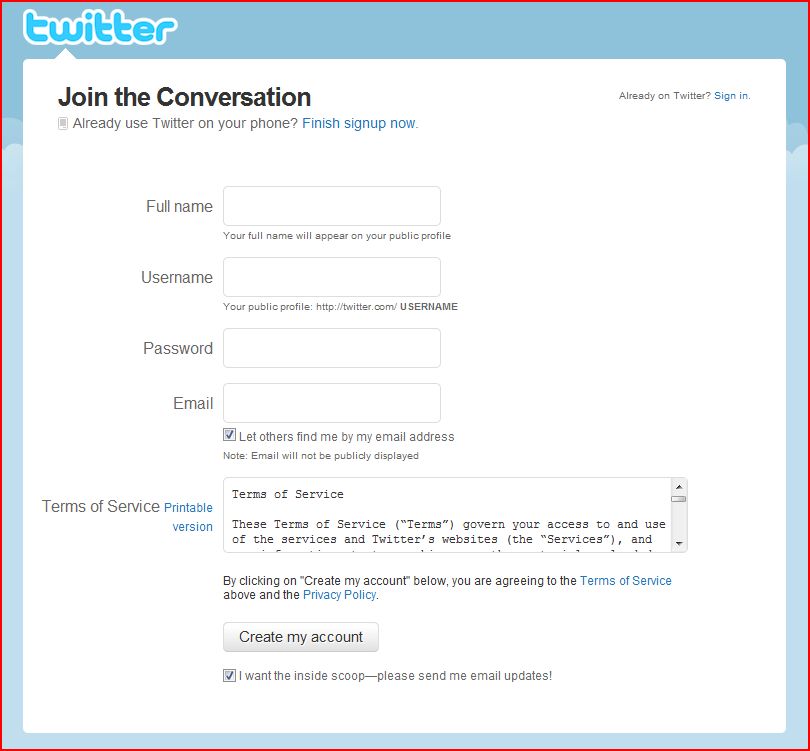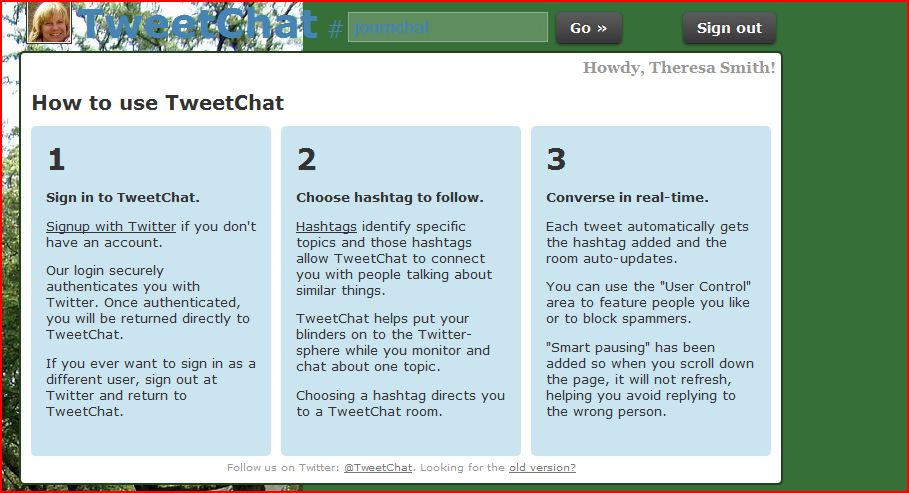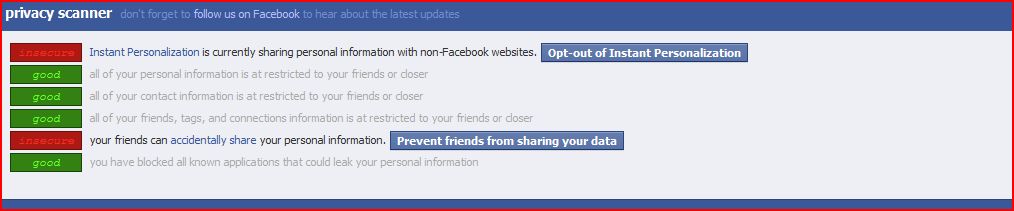Bestselling College Author to Provide Teens, College Students and Parents with Tips on How to Cut the Price of a Bachelor’s Degree on First Twitter #CollegeChat
 Los Angeles, CA, May 19, 2010— Bestselling author and higher-education journalist Lynn O’Shaughnessy will share tips from her new book Shrinking the Cost of College: 152 Ways to Cut the Price of a Bachelor’s Degree during the first edition of #CollegeChat on Twitter on June 1, 2010 at 6 pm Pacific, Theresa Smith, principal of Pathway Communications and moderator of #CollegeChat announced today.
Los Angeles, CA, May 19, 2010— Bestselling author and higher-education journalist Lynn O’Shaughnessy will share tips from her new book Shrinking the Cost of College: 152 Ways to Cut the Price of a Bachelor’s Degree during the first edition of #CollegeChat on Twitter on June 1, 2010 at 6 pm Pacific, Theresa Smith, principal of Pathway Communications and moderator of #CollegeChat announced today.
During the live Twitter chat, Lynn will discuss how to become a smart consumer in cutting the cost of college and will describe how the college financial aid process works and where to find the money. Among Lynn’s 152 tips to shrink college costs are:
- Learn which 60 colleges offer the best financial aid packages
- Discover where you’ll find the biggest source of scholarship cash
- Find out why 82% of students at private colleges receive merit scholarships and how your child can
- Discover how teens can win academic scholarships despite mediocre SAT/ACT scores
- Find out how students can capture scholarships by leveraging their gender
- Learn how to use a free federal database to investigate any school in the country
- Find out how you can make $200,000 and still qualify for significant need-based aid at pricey colleges
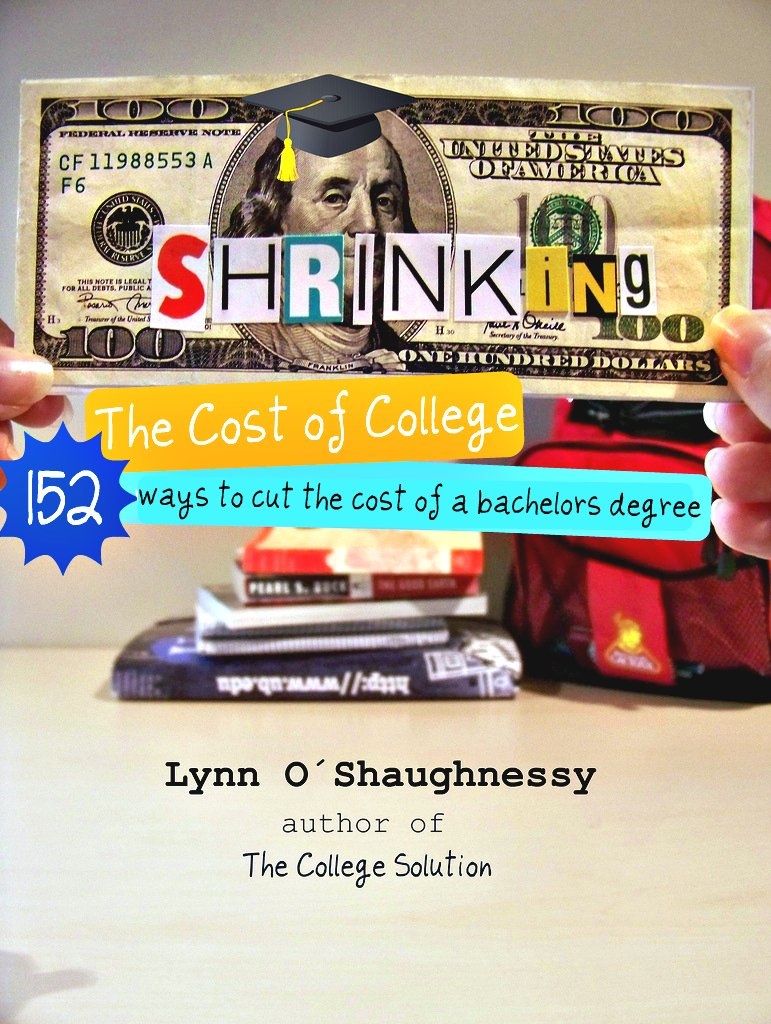
Lynn is also the author of The College Solution, an Amazon bestseller. She regularly writes about college for CBSMoneyWatch and at her own higher-ed blog – TheCollegeSolutionBlog. She has shared her college advice in such media outlets as Business Week, Los Angeles Times, CNN, Associated Press, The New York Times and Money Magazine. The higher-ed journalist gives presentation about college strategies at schools, financial firms and corporations. Lynn also provides private consulting services for families who desire help in navigating the college process.
New to Twitter?
In order to participate in the chat, attendees will need to have a Twitter account. To sign up for a Twitter account, go to http:// twitter.com. The easiest way to follow the chat is to use TweetChat (http://tweetchat.com). Simply log in to TweetChat with your Twitter information (email or username followed by password) and then enter in CollegeChat without the “#” and you will be placed into the chat room with only those participating in #CollegeChat. More detailed information about signing up for Twitter and using TweetChat can be found at http://pathwaypr.com/how-to-participate-in-a-twitter-chat
About #CollegeChat
#CollegeChat is a live monthly conversation intended for teens, college students, parents, and higher education experts on Twitter. Questions for each #CollegeChat edition should be sent to Theresa Smith, the moderator of #CollegeChat either via http://Twitter.com/collegechat or by entering questions online at http:// pathwaypr.com/shrinking-the-cost-of-college . CollegeChat can also be found on Twitter at http://Twitter.com/collegechat .
About Pathway Communications
Pathway Communications is a Los Angeles based public relations and social media consultancy that has helped put both emerging small and medium sized companies targeting a number of industries — including higher education, financial services, bio-technology, manufacturing, technology and e-commerce –on the map and at the forefront of the conversation. Pathway Communications’ clients have stretched from the Silicon Valley to the East Coast. More information can be found at http:// pathwaypr.com, by phone at 818-704-8481, or by email. Pathway is on Twitter at http://twitter.com/pathwaypr.
# # #
Editors Note: All trade or brand names mentioned herein are the property of their respective owners.